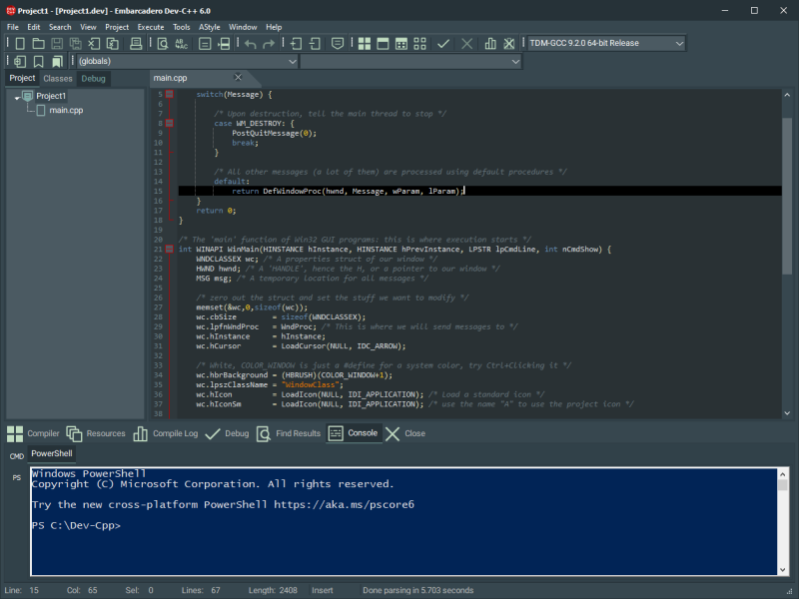Embarcadero Dev C++6.3.0
Publisher Description
A fast, portable, simple, and free IDE for C/C++ programming on Windows. It uses Mingw port of GCC (GNU Compiler Collection) as it's compiler. Embarcadero Dev-C++ can also be used in combination with Cygwin or any other GCC based compiler. Embarcadero Dev-C++ is a new and improved fork (sponsored by Embarcadero) of Bloodshed Dev-C++ and Orwell Dev-C++. Embarcadero Dev-C++ is built in the latest version of Embarcadero Delphi.
Main Features include:
TDM-GCC 9.2.0 32/64bit
Support GCC-based compilers
Integrated debugging (using GDB)
GPROF profiling
Project Manager
Customizable syntax highlighting editor
Class Browser
Code Completion
Code Insight
Function listing
AStyle code formatting support
GPROF Profiling support
Quickly create Windows, console, static libraries and DLLs
Support of templates for creating your own project types
Makefile creation
Edit and compile Resource files
Tool Manager
Devpak IDE extensions
Print support
Find and replace facilities
CVS support
About Embarcadero Dev C++
This C/C++/C# program is available in English, Bulgarian, Catalan, Croatian, Czech, Danish, Dutch, Estonian, French, German, Greek, Hungarian, Italian, Korean, Latvian, Norwegian, Polish, Portuguese, Romanian, Russian, Slovak, Slovenian, Spanish, Swedish, Turkish, Ukrainian. It was last updated on 23 April, 2024. Embarcadero Dev C++ is compatible with the following operating systems: Windows.
The company that develops Embarcadero Dev C++ is Embarcadero Technologies, Inc.. The latest version released by its developer is 6.3.0. This version was rated by 56 users of our site and has an average rating of 3.7.
The download we have available for Embarcadero Dev C++ has a file size of 73.4 MB. Just click the green Download button above to start the downloading process. The program is listed on our website since 2021-01-30 and was downloaded 22,069 times. We have already checked if the download link is safe, however for your own protection we recommend that you scan the downloaded software with your antivirus. Your antivirus may detect the Embarcadero Dev C++ as malware if the download link is broken.
How to install Embarcadero Dev C++ on your Windows device:
- Click on the Download button on our website. This will start the download from the website of the developer.
- Once the Embarcadero Dev C++ is downloaded click on it to start the setup process (assuming you are on a desktop computer).
- When the installation is finished you should be able to see and run the program.
Program Details
General
System requirements
Download information
Pricing
Version History
version 6.3
posted on 2021-01-30
Added parallel compilation enabled by default to take advantage of modern multi-core CPUs. Added custom console tabs option. Updated code completion and menus for dark themes. Updated CTRL-TAB editor tab selection wrapping. Additional bug fixes.
version 6.3.0
posted on 2021-01-30
Fixed:
Make clean file deletion issue
Status bar not showing all text
Debug/CPU Window hex column issue
Closing tabs in editor side by side view
New:
Parallel compilation enabled by default for release builds through MAKE Jobs
3 Buttons for setting up custom shell command line tabs
And more!
version 6.2
posted on 2020-11-13
Upgraded TDM-GCC to 32/64 9.2.0 with C++17 and partial C++20 support. Added CMD and PowerShell console tabs. Added Windows 10, Windows 10 Slate Gray, and Windows 10 Blue Whale High DPI Styles. Added new high DPI SVG icon set. Added saving and loading of UTF-8 characters. Additional bug fixes.
version 6.0
posted on 2020-10-12
Upgraded TDM-GCC to 32/64 9.2.0 with C++17 and partial C++20 support. Added CMD and PowerShell console tabs. Added Windows 10, Windows 10 Slate Gray, and Windows 10 Blue Whale High DPI Styles. Added new high DPI SVG icon set. Added saving and loading of UTF-8 characters.
version 5.5
posted on 2020-07-01
- Upgraded Packman to use Abbrevia
- Upgraded AStyle to 3.1
- Upgraded project to Delphi 10.4
- Project forked as Embarcadero Dev C++
- Project Sponsored by Embarcadero Technologies, Inc.